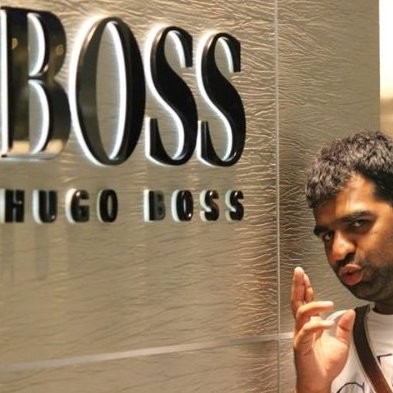Close deals faster
with Sales Assist
Sales Assist fills your CRM, takes notes, drafts emails, schedules your next call, and more.
How Sales Assist works
Meeting Prep
Sales Assist provides instant insights & customized talking points for successful interactions.
CRM Automation
Sales Assist auto-fills all the deal-related information into your CRM, saving your reps hours of manual work.
Call Intelligence
Sales Assist deciphers calls, offering precise insights crucial for understanding engagements.
Task Allocation
Sales Assist drafts & allocates tasks, schedules the next meeting & follows up on your behalf.
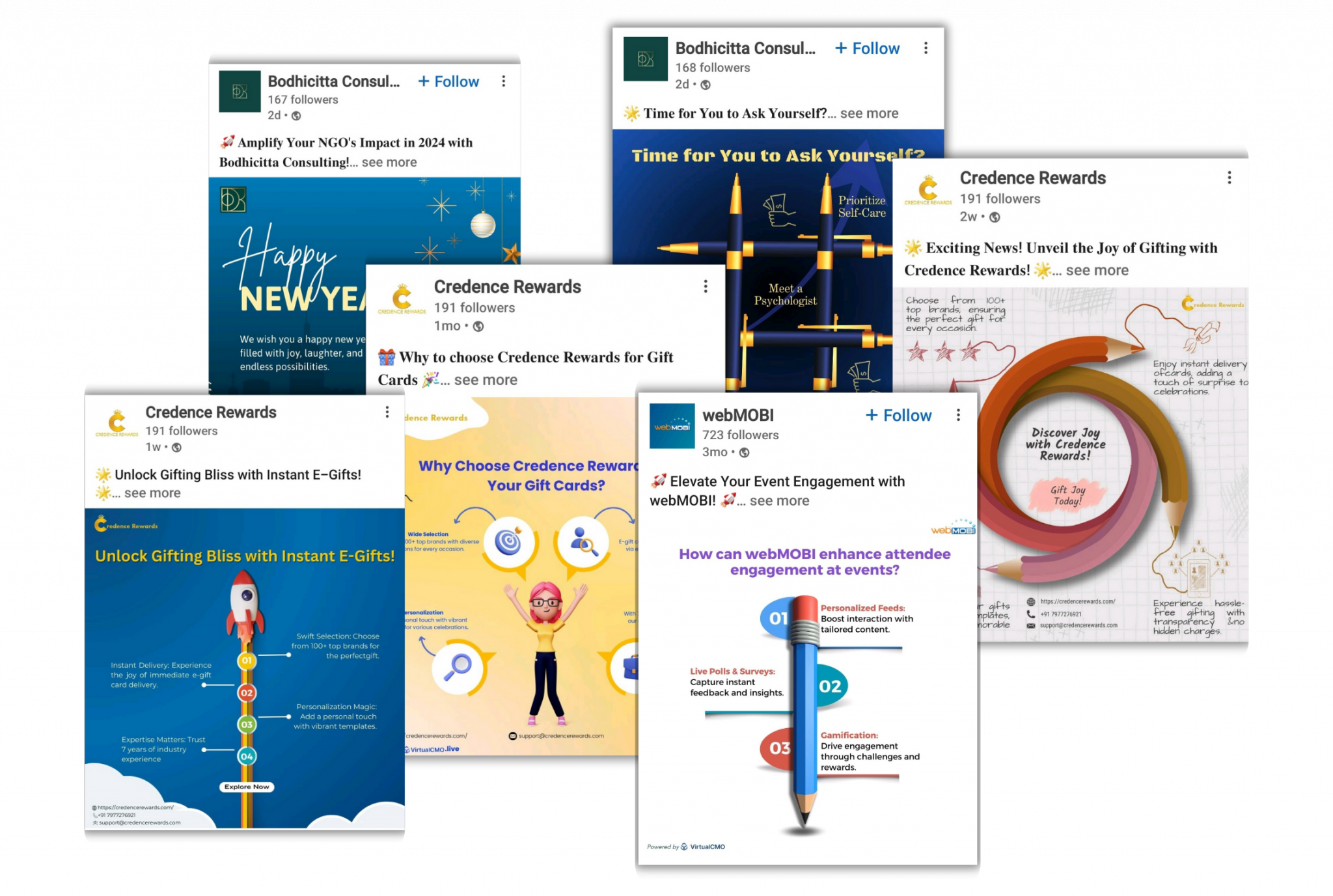
Help your Sales Rep
achieve quotas
Sales Assist is the ultimate AI partner for sales teams. From crafting meeting notes to organizing the next steps into actionable tasks, Sales Assist covers it all.
Why Sales Assist?
Sales Assist takes instructions from you & completes your tasks, keeps track of your meetings & ensures deal closures
Chat Interface
Working with Sales Assist is as simple as working with your Sales assistant via a chat interface like Slack or Microsoft Teams
Seamless Integration
Sales Assist integrates with all your productivity tools – Google Suite, Slack, Calendar to automate your routine work
24x7 Output
Once you have set up your workflows, Sales Assist works in the background to keep you on top of your sales game
Support your Sales Team from Start to End
Before the meeting
- Meeting Prep: Brings you up-to-date information on every deal, considering all past interactions
- Discussion Pointers: Suggests targeted discussion topics and questions to ensure a successful meeting


During the meeting
-
- Cutting-edge Transcriptions: State-of-the-art transcriptions highlighting key discussion points.
- Seamless Note Taking: Creates comprehensive, actionable meeting notes shareable with your team.
- Automatic Call Summaries: Generates accurate call summaries for easy reference.
After the meeting
- Task Automation: Identifies next steps, converts them into tasks with owners and deadlines.
- Follow-up Support: Drafts client follow-up emails and schedules your next call.
- CRM Automation: Auto-fills deal-related fields, ensuring accurate client interaction records

Support your Sales Team from Start to End
Before the meeting

- Meeting Prep: Brings you up-to-date information on every deal, considering all past interactions
- Discussion Pointers: Suggests targeted discussion topics and questions to ensure a successful meeting
During the meeting

- Cutting-edge Transcriptions: State-of-the-art transcriptions highlighting key discussion points.
- Seamless Note Taking: Creates comprehensive, actionable meeting notes shareable with your team.
- Automatic Call Summaries: Generates accurate call summaries for easy reference.
After the meeting

- Task Automation: Identifies next steps, converts them into tasks with owners and deadlines.
- Follow-up Support: Drafts client follow-up emails and schedules your next call.
- CRM Automation: Auto-fills deal-related fields, ensuring accurate client interaction records.

What our clients are
saying about us
Blogs, Research Articles & more
Frequently Asked Questions
Sales Assist fills your CRM, takes notes, drafts emails, schedules calls, and more, streamlining your sales process.
Sales Assist offers instant insights and custom talking points tailored for successful interactions.
Yes, Sales Assist deciphers calls, providing precise insights crucial for understanding engagements.
Sales Assist auto-fills all deal-related information into your CRM, saving reps hours of manual work.
Sales Assist identifies next steps, allocates tasks, schedules follow-ups, and more on behalf of your team.
Sales Assist works seamlessly with productivity tools like Google Suite, Slack, and Calendar, automating routine tasks and ensuring efficient workflow management.